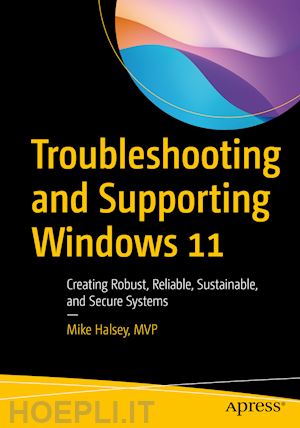

Questo prodotto usufruisce delle SPEDIZIONI GRATIS
selezionando l'opzione Corriere Veloce in fase di ordine.
Pagabile anche con Carta della cultura giovani e del merito, 18App Bonus Cultura e Carta del Docente
Diagnose, troubleshoot and repair any type of problems on your PC from startup and file access to cloud services and the issues caused by hybrid-work. This book contains everything you need to know to keep PC systems running optimally, and to repair problems quickly and efficiently.
This book provides a deep dive into the Windows OS, detailing what everything is, and how it works. You will learn about the in-built, additional, and third-party tools and utilities you can use to create reliable, robust and secure PC systems.
Further, you will learn how to configure Windows 11 so as to avoid problems occurring, and how to support every type of end user, working from home, or in any part of the world, speaking any language, and taking into account other factors such as ability or personal barriers.
You will discover the support tools and support ecosystem you can use to create and manage effective support tracking and remote access. Youwill discover how to get detailed events and reliability information, and how to manage update channels. You will deep dive into Windows 11 operating system and folder structure and learn app and software troubleshooting, process and service troubleshooting, network and internet troubleshooting and hardware and peripherals troubleshooting.
Finally, you will learn more advanced troubleshooting techniques like security and encryption troubleshooting and using PowerShell scripting to repair problems. Further, you will also learn how to manually remove malware and ransomware, registry troubleshooting and startup and repair troubleshooting. By the end, you will know how to troubleshoot complex problems and diagnose hardware problems in a PC. You will be able to troubleshoot and repair any type of problem on a Windows 11 PC.
What Will You Learn
Who Is This Book For
IT Pros and system administrators who have to maintain small or large networks of connected PCs locally at their organization, or with hybrid workers.Part 1 – Troubleshooting Fundamentals.- Chapter 1 - Introducing Troubleshooting in Windows 11.- Chapter 2 – Tools and Utilities Used Throughout this Book.- Chapter 3 - Building a Robust and Secure PC Ecosystem.- Chapter 4 - Configuring Windows 11.- Chapter 5 - Training Local and Remote PC Users.- Chapter 6 – Windows 11’s Support Tools.- Chapter 7 – The Methodology of Supporting Users.- Part 2 – Troubleshooting Windows 11.- Chapter 8 – Events and Reliability Troubleshooting.- Chapter 9 – Integrity and Updating Troubleshooting.- Chapter 10 – User Account and File Troubleshooting.- Chapter 11 – The Windows 11 File and Folder Structure in Depth.- Chapter 12 - Apps and Software Troubleshooting.- Chapter 13 - Process and Services Troubleshooting.- Chapter 14 - Networking and Internet Troubleshooting.- Chapter 15 - Hardware and Peripherals Troubleshooting.- Part 3 – Advanced Troubleshooting Techniques.- Chapter 16 – IT Systems and the Wider World.- Chapter 17 - Security and Encryption Troubleshooting.- Chapter 18 - Virus and Malware Troubleshooting.- Chapter 19 - Registry Troubleshooting.- Chapter 20 - Startup and Repair Troubleshooting.- Chapter 21 – Researching and Troubleshooting Difficult Problems.- Chapter 22 – Installing and Restoring Windows 11.











Il sito utilizza cookie ed altri strumenti di tracciamento che raccolgono informazioni dal dispositivo dell’utente. Oltre ai cookie tecnici ed analitici aggregati, strettamente necessari per il funzionamento di questo sito web, previo consenso dell’utente possono essere installati cookie di profilazione e marketing e cookie dei social media. Cliccando su “Accetto tutti i cookie” saranno attivate tutte le categorie di cookie. Per accettare solo deterninate categorie di cookie, cliccare invece su “Impostazioni cookie”. Chiudendo il banner o continuando a navigare saranno installati solo cookie tecnici. Per maggiori dettagli, consultare la Cookie Policy.