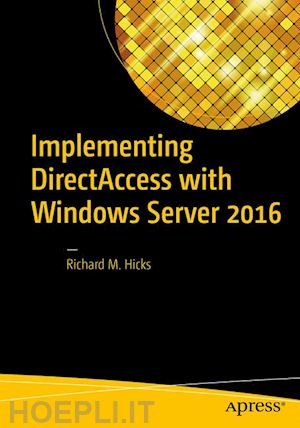

Questo prodotto usufruisce delle SPEDIZIONI GRATIS
selezionando l'opzione Corriere Veloce in fase di ordine.
Pagabile anche con Carta della cultura giovani e del merito, 18App Bonus Cultura e Carta del Docente
Learn how to design, plan, implement, and support a secure remote access solution using DirectAccess in Windows Server 2016. Remote Access has been included in the Windows operating system for many years. With each new operating system release, new features and capabilities have been included to allow network engineers and security administrators to provide remote access in a secure and cost-effective manner.
DirectAccess in Windows Server 2016 provides seamless and transparent, always on remote network connectivity for managed Windows devices. DirectAccess is built on commonly deployed Windows platform technologies and is designed to streamline and simplify the remote access experience for end users. In addition, DirectAccess connectivity is bidirectional, allowing administrators to more effectively manage and secure their field-based assets.
Implementing DirectAccess with Windows Server 2016 provides a high-level overview of how DirectAccess works. The vision and evolution of DirectAccess are outlined and business cases and market drivers are explained. DirectAccess is evaluated against traditional VPN and this book describes the Windows platform technologies that underpin this solution. In addition, this book:
What you’ll learn
Who This Book Is For
IT administrators, network, and security administrators and engineers, systems management professionals, compliance auditors, and IT executive management (CIO, CISO) are the target audience for this title.
Chapter 1: DirectAccess Overview.- Chapter 2: Plan for DirectAccess.- Chapter 3: Install DirectAccess.- Chapter 4: Configure DirectAccess with the Getting Started Wizard.- Chapter 5: Configure DirectAccess with the Remote Access Setup Wizard.- Chapter 6: Configure DirectAccess High Availability .- Chapter 7: Configure DirectAccess Geographic Redundancy .- Chapter 8: Enable two-Factor Authentication.- Chapter 9: Supporting Windows 7 Clients.- Chapter 10: Monitor and Report.- Chapter 11: Troubleshoot.- Chapter 12: Migrate to Windows Server 2016 DirectAccess.- Chapter 13: Manage Out.- Chapter 14: Appendix A. DirectAccess and Native IPv6.- Chapter 15: Appendix B. DirectAccess and Force Tunneling.- Chapter 16: Appendix C. DirectAccess Security Hardening.











Il sito utilizza cookie ed altri strumenti di tracciamento che raccolgono informazioni dal dispositivo dell’utente. Oltre ai cookie tecnici ed analitici aggregati, strettamente necessari per il funzionamento di questo sito web, previo consenso dell’utente possono essere installati cookie di profilazione e marketing e cookie dei social media. Cliccando su “Accetto tutti i cookie” saranno attivate tutte le categorie di cookie. Per accettare solo deterninate categorie di cookie, cliccare invece su “Impostazioni cookie”. Chiudendo il banner o continuando a navigare saranno installati solo cookie tecnici. Per maggiori dettagli, consultare la Cookie Policy.