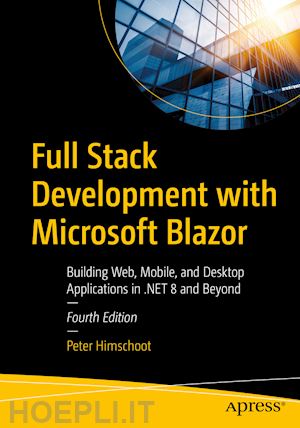

Questo prodotto usufruisce delle SPEDIZIONI GRATIS
selezionando l'opzione Corriere Veloce in fase di ordine.
Pagabile anche con Carta della cultura giovani e del merito, 18App Bonus Cultura e Carta del Docente
Become a full-stack web developer using the Microsoft Blazor framework and the techniques shown in this book. This new edition will have you building all kinds of applications in C# and Microsoft .NET 8, from static web sites to fully interactive single page applications, and desktop and mobile applications, in no time.
At it's core, this book teaches you to build user interfaces and present data to a user for display and modification, capturing the user’s changes via data binding. The book shows you how to access a rich library of .NET functionality such as a component modeling for building composable user interfaces—including developing reusable components that can be used across many pages and websites. New for this edition, the book now covers server communication using SignalR and/or gRPC, the use of virtualization to load large quantities of data efficiently, deployment and ahead-of-time compilation into WASM, new unit testing features, security using OpenID Connect, and more features added in Blazor in .NET 8.
At it's core, Blazor provides a fresh take on web development by eliminating the need to learn different languages and frameworks for client- and server-side development. It also allows C# and .NET to be used on all sides—both server-side and client-side—providing a robust feature set that is well suited toward scalable, enterprise-level applications. With Blazor you can use all your experience in .NET 8 along with thousands of existing libraries, right in the browser. This book gets you proficient using this important toolkit for web application development.
What You Will Learn
Who This Book is For
Experienced .NET developers who want to apply their existing skills toward building professional-quality and server- or client-side web applications that run in any browser; also for web developers who want to step away from JavaScript and its complexities, and instead apply a proven technology (C# and .NET8) that is robust toward creating enterprise-quality applications that scale and are reliable and provide a good user experience
Chapter 1. Introduction to Full Stack Development with Blazor.-Chapter 2. Blazor Components.-Chapter 3. Data Binding.- Chapter 4. Blazor Forms and Validation.- Chapter 5. Advanced Components.-Chapter 6. Built-In Components.-Chapter 7. Component Libraries.-Chapter 8. Application Rendering Modes.-Chapter 9. Services and Dependency Injection.-Chapter 10. Data Storage.-Chapter 11. REST Communication.-Chapter 12. Single Page Applications and Routing.-Chapter 13. JavaScript Interoperability .- Chapter 14. Blazor State Management.- Chapter 15. Unit Testing Components with bUnit.- Chapter 16. Building Real-Time Applications with Blazor and SignalR.-Chapter 17. Efficient Communication with gRPC.- Chapter 18. Supporting Multiple Languages in your Blazor Application.- Chapter 19. Deploying Your Blazor Application.- Chapter 20. Blazor Hybrid Applications.- Chapter 21. Security with OpenID Connect.- Chapter 22. Securing Blazor.
Peter Himschoot works as a lead trainer, architect, and strategist at U2U. He has a wide interest in software development that includes applications for the web, Windows, and mobile devices. He has trained thousands of developers, is a regular speaker at international conferences, and has been involved in many web and mobile development projects as a software architect. He has been a Microsoft Regional Director (from 2003 to 2019) tasked with advising developer and IT professional audiences, as well as Microsoft.











Il sito utilizza cookie ed altri strumenti di tracciamento che raccolgono informazioni dal dispositivo dell’utente. Oltre ai cookie tecnici ed analitici aggregati, strettamente necessari per il funzionamento di questo sito web, previo consenso dell’utente possono essere installati cookie di profilazione e marketing e cookie dei social media. Cliccando su “Accetto tutti i cookie” saranno attivate tutte le categorie di cookie. Per accettare solo deterninate categorie di cookie, cliccare invece su “Impostazioni cookie”. Chiudendo il banner o continuando a navigare saranno installati solo cookie tecnici. Per maggiori dettagli, consultare la Cookie Policy.