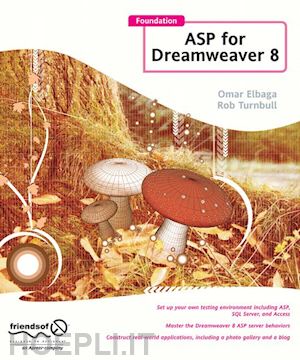
Questo prodotto usufruisce delle SPEDIZIONI GRATIS
selezionando l'opzione Corriere Veloce in fase di ordine.
Pagabile anche con Carta della cultura giovani e del merito, 18App Bonus Cultura e Carta del Docente
Do you want to learn about Microsoft's ASP and use it via Dreamweaver 8 to add the power of a database to your website? Use dynamic web forms to exchange data between you and your users? Build complete web applications? This book shows you how to do all that and more.
Dreamweaver 8 takes a lot of the hard work out of performing tasks such as integrating a database into your website, but it can't do everything. That's why this book not only shows you how to use all of Dreamweaver's functions, but also shows you how the underlying code functions, so you can then work around Dreamweaver's shortcomings. There's no attempt to turn you into a code guru, but you'll come away with sufficient knowledge of basic ASP to have the confidence to dive into the Dreamweaver code and tweak it to your own requirements. The emphasis is exclusively on ASP, so you don't waste any time on information that's not relevant to what you want to do.
Omar Elbaga and Rob Turnbull first take you through version 8 of Dreamweaver and how ASP fits into it, then look in-depth at setting up your work environment installing ASP, Access (and SQL Server), and the IIS web server, making sure they are all working together, and setting up a new web site via Dreamweaver. They then get to work, using several tutorials and real world examples, covering topics such as ASP essentials (knowing what ASP code looks like), working with forms, designing and implementing effective databases using Access and SQL Server, debugging and troubleshooting, and creating dynamic navigation, login, and search functionality.











Il sito utilizza cookie ed altri strumenti di tracciamento che raccolgono informazioni dal dispositivo dell’utente. Oltre ai cookie tecnici ed analitici aggregati, strettamente necessari per il funzionamento di questo sito web, previo consenso dell’utente possono essere installati cookie di profilazione e marketing e cookie dei social media. Cliccando su “Accetto tutti i cookie” saranno attivate tutte le categorie di cookie. Per accettare solo deterninate categorie di cookie, cliccare invece su “Impostazioni cookie”. Chiudendo il banner o continuando a navigare saranno installati solo cookie tecnici. Per maggiori dettagli, consultare la Cookie Policy.