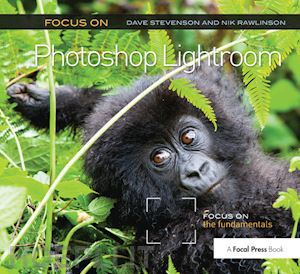Welcome to Lightroom: what it is and how it differs from any photo editor you've used before Organizing your library: best practice for copying photos to your computer & mastering the import process to reduce the amount of work you have to do later Managing your shots: how to use the Library module to make finding, sorting and organising your shots easier and faster. Includes section on mapping: how geo-tagging your shots can make finding them and running a private stock library easier. Also to include how to use automatic collections to sort your shots without you needing to lift a finger. The edit. How to create great shots from good shots. To cover all the aspects of the Develop module, including customised lens settings, creating and using presets, sharpening and noise reduction, as well as how to apply a setting change (e.g. white balance) to lots of images at once. Will also include Lightroom 4's new local adjustment tools and brushes. Also to include video: how to colour-grade your video clips in preparation for "real" editing. Creating a book. How to use Lightroom to create a high-quality coffee table using the new Book module in association with Blurb. To cover aspects of layout, the different choices of books available, and how to use Lightroom to create PDFs for sending to book creators other than Blurb. Finishing your shots. Using Lightroom 4's new soft-proofing tool to make sure your shots look perfect whether you're sending them to the web or print. Also to include discussion of the print module. 7. Slideshows and web use. How to create and distribute slideshows and web gallery, either for individual client approval, or for the wider world. Can also include the ability to sync your library with Flickr and Facebook.8. Anatomy of a photo shoot: a step-by-step walkthrough of my workflow, from taking the original set of images, processing them, and outputting them for an agency.